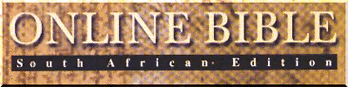
Installation instructions for Online CD-ROM
PLEASE NOTE:
In the following documentation, "H:" refers to your hard drive and "Z:" refers to your CD ROM.
Before installing the program, please ensure that you are familiar with the agreements concerning royalties on certain copyrighted Bible versions. This information is displayed on the first screen after running Z:\INSTALL.BAT
You have a variety of choices concerning your installation:
- You can install the program on to your hard drive for greater speed or you can run the program directly from your CD to save hard drive space
- You can run the program under DOS, Windows 3.xx or Windows 95 / 98 / NT
PLEASE NOTE:
On the CD under \OLB\BIBLELND you will find some Bible stories for children. Copy the whole contents of this subdirectory to your hard drive or access it directly from the CD by typing BIBLE. PLEASE CHOOSE WHICHEVER INSTALLATION YOU WOULD LIKE TO DO:
INSTALLING TO HARD DRIVE
DOS
Windows 3.xx
Windows 95 / 98 / NT
RUNNING PROGRAM FROM CD
DOS
Windows 3.xx
Windows 95 / 98 / NT | 

