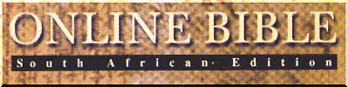
RUNNING THE PROGRAM DIRECTLY FROM THE CD-ROM
DOS Installation(Running the program directly from the CD) [TOP] - Run Z:\INSTALL
- Read Copyright agreement
- Click on OK
- Choose the hard drive on which you want to install the program and click on NEXT
- Choose the directory (Default \BIBLE) and click on NEXT
- Click on RUN DATA FILES FROM CD-ROM and click on NEXT
- Click on MS-DOS and click on NEXT
- Click on each versions you wish to install, ensuring that it is highlighted. Click on the right-hand arrow and repeat procedure for each version you wish to install. Use the scroll bar on the right to view all available versions. Please note that you are restricted to a maximum of nine versions under DOS. When you have completed your choices, click on NEXT
- Repeat the above procedure with the Notes. You are restricted to eight Notes under DOS. When you have completed your choices, click on NEXT
- Repeat the procedure for the Topics. When you have completed your choices, click on NEXT
- Click on FINISH to complete the installation
Windows 3.xx Installation(Running the program directly from the CD) [TOP] - Run Z:\SETUP.EXE
- On LANGUAGE click on OK
- At ONLINE BIBLE SETUP click on CONTINUE
- Choose your drive and directory and click on CONTINUE
- At SETUP1.EXE click on OK
- Exit from ONLINE BIBLE HELP
- Double click on ONLINE BIBLE icon
- On LANGUAGE click on OK
- On ONLINE BIBLE click on OK
- On RESTORE BACKUPS click on ALL DONE
- On INSTALL UNLOCK DISKS click on ALL DONE
- On CDROM PRIMARY VERSIONS SELECTION click on OK
- On MOUSE TEST click on CANCEL
- On TEST PRINTER click on CANCEL
- On TEST VIDEO ADAPTOR click on CANCEL
- On BIBLEWIN.EXE click on OK
- Close ONLINE BIBLE 7.00 REV A
- Run Z:\OLB\WIN16\SETUP.EXE
- Ensure that installation drive and directory corresponds to choice made in 4 and click on CONTINUE
- At ONLINE BIBLE SETUP click on CONTINUE
- Click on OK
- Double click on ONLINE BIBLE 7.10-16 icon
- On ONLINE BIBLE click on OK
- On CDROM PRIMARY VERSIONS SELECTION click on OK
- Right click on F1 BACKUP NOTES
- On CONFIGURE FUNCTION KEY F1 scroll upwards and click on WORD SEARCH
- Click on OK and YES
- Right click on F7
- On CONFIGURE FUNCTION KEY F7 scroll downwards and click on PHRASE SEARCH
- Click on OK and YES
- Exit from program
- Exit from Windows
- Restart Windows and enjoy your ONLINE BIBLE!
Windows 95, 98 or NT Installation(Running the program directly from the CD) [TOP] - Run Z:\SETUP.EXE
- On LANGUAGE click on OK
- At ONLINE BIBLE SETUP click on CONTINUE
- Choose your drive and directory and click on CONTINUE
- At SETUP1.EXE click on OK
- Exit from ONLINE BIBLE HELP
- Double click on ONLINE BIBLE icon
- On LANGUAGE click on OK
- On ONLINE BIBLE click on OK
- On RESTORE BACKUPS click on ALL DONE
- On INSTALL UNLOCK DISKS click on ALL DONE
- On CDROM PRIMARY VERSIONS SELECTION click on OK
- On MOUSE TEST click on CANCEL
- On TEST PRINTER click on CANCEL
- On TEST VIDEO ADAPTOR click on CANCEL
- On BIBLEWIN.EXE click on OK
- Close ONLINE BIBLE 7.00 REV A
- Run Z:\OLB\WIN32\SETUP.EXE
- Ensure that installation drive and directory corresponds to choice made in 4 and click on CONTINUE
- At ONLINE BIBLE SETUP click on CONTINUE
- Click on OK
- Double click on ONLINE BIBLE 8.00 icon
- On ONLINE BIBLE click on OK
- On CDROM PRIMARY VERSIONS SELECTION click on OK
- Right click on F1 BACKUP NOTES
- On CONFIGURE FUNCTION KEY F1 scroll upwards and click on WORD SEARCH
- Click on OK and YES
- Right click on F7
- On CONFIGURE FUNCTION KEY F7 scroll downwards and click on PHRASE SEARCH
- Click on OK and YES
- Exit from program
- Exit from Windows
- Restart Windows and enjoy your ONLINE BIBLE!
|


